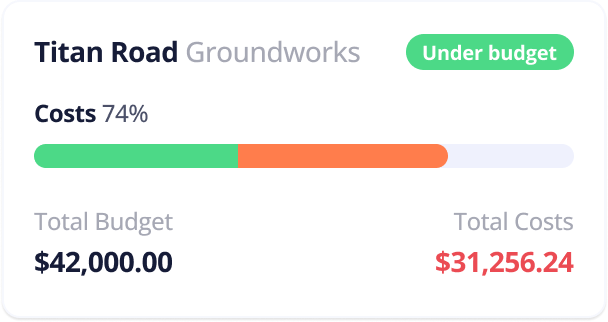Real-time job costing for contractors.
Replace spreadsheets with one simple system for job costs. Track labour, materials, plant, and subcontractors in real time. See budget vs actuals at a glance and keep your profits on track.
Rated 4.8/5 Verified accounting marketplace reviews
.png) Drag and drop invoices for instant cost allocation
Real-time profitability dashboard
Drag and drop invoices for instant cost allocation
Real-time profitability dashboard
Integrate
Works with the accounting software you already use
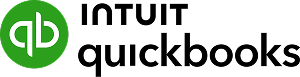

%201.png)
.png)
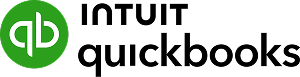

%201.png)
.png)
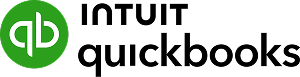

%201.png)
Go from this...
To this...
Spreadsheets can’t show you live profit or risk
Does this sound familiar… You're constantly playing catch-up, trying to pull together invoices, timesheets, and purchase orders into a spreadsheet that's already out of date by the time you finish it.
LiveCosts automatically tracks all your job costs in real-time, so you can see profitability as it happens, not months later.
Real-time job cost allocation
LiveCosts captures and categorises every cost associated with your projects as it is happening, from labour hours tracked through our app to materials scanned from invoices using AI.
- AI scans invoices and allocates costs to projects automatically
- Digital timesheets track labour costs daily or weekly
- Purchase orders and subcontractor costs are tracked in real-time
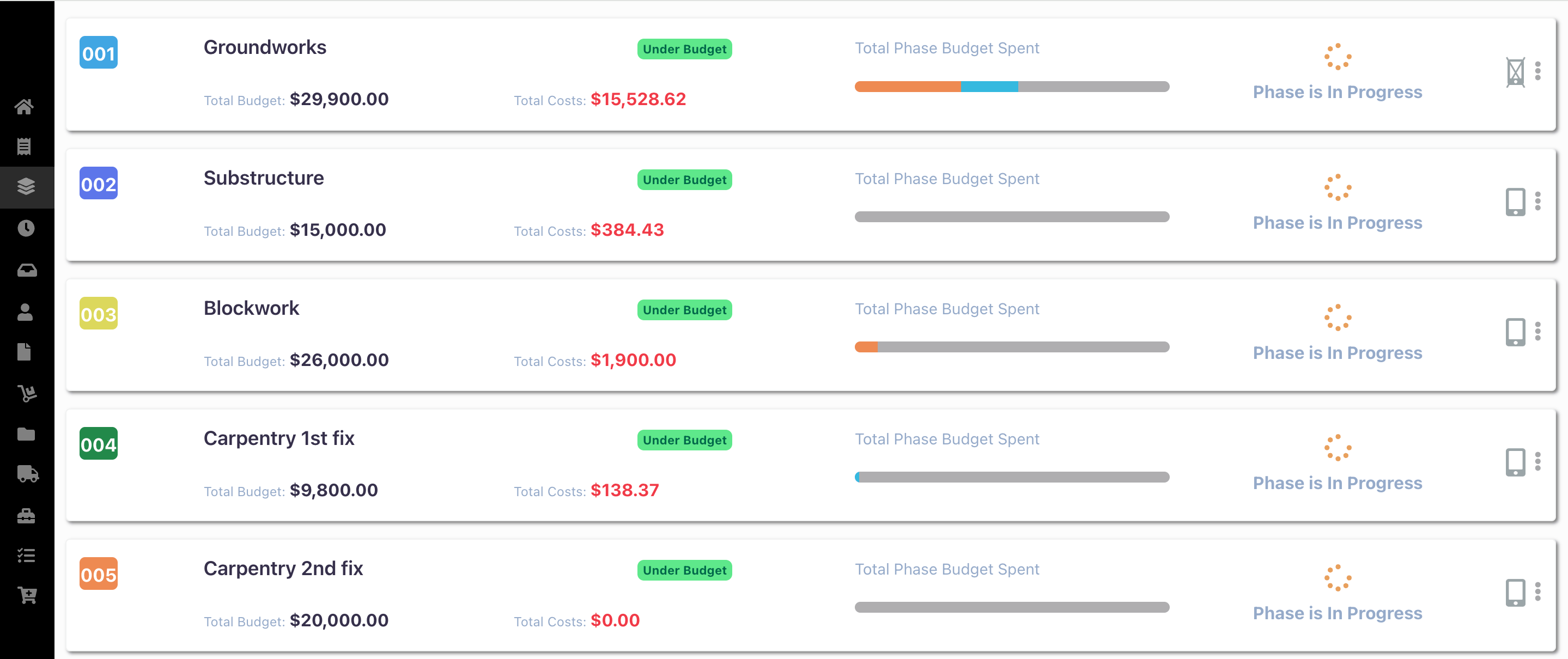
Track labour, materials, subcontractors, and equipment in one place
View detailed cost breakdowns and profit margins for each project with live dashboards that update automatically as new costs come in.
- Live dashboards show budget vs actual costs for every project
- See what you’ve ordered before the invoice lands
- Know if you’re on track to make or lose money

Catch cost overruns before they kill your profit
Make informed decisions about labour allocation, material purchases, and project timelines based on real financial data, not gut feelings.
- Identify unprofitable projects early and take corrective action
- Make data-driven decisions about resource allocation
- Improve overall business profitability with better project visibility
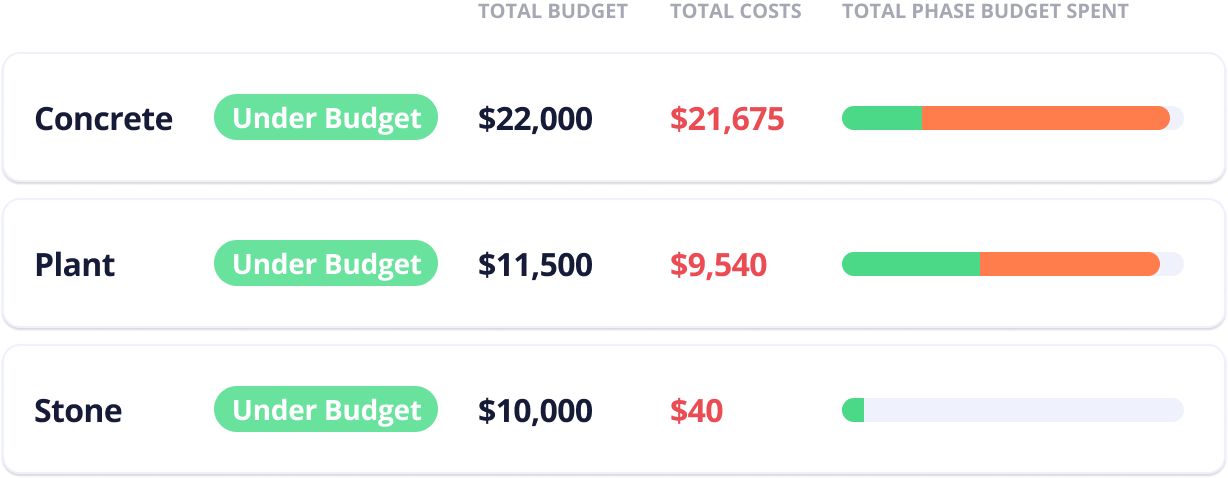

“A fantastic tool for any business. LiveCosts is easy to use and effective. The team behind LiveCosts are fast and reliable, I highly recommend LiveCosts for any business.”
Why contractors choose LiveCosts over spreadsheets and disconnected systems

Seamless accounting software integration
Links directly with Xero, Sage, and QuickBooks without disrupting your existing accounting workflow.
.png)
AI-powered invoice scanning
Drag and drop invoices and let the AI handle all data entry and project allocation for you.
Get the cost visibility you need to protect your margins
The difference between contractors who struggle with profitability and those who thrive isn't the size of their jobs. It's knowing where their money goes while they can still control it.
- Get your Saturdays back (no more weekend spreadsheet sessions)
- Make pricing decisions with confidence instead of gut feelings
- Protect profit margins before they disappear
Watch demo
FAQs
Do I need to replace my current accounting software?
LiveCosts integrates directly with Xero, Sage, and QuickBooks. You keep using the accounting software you already know while gaining the project cost visibility you're missing.
How long does it take to set up?
Most contractors are tracking costs within days. Since LiveCosts integrates with your existing accounting software, there's no major system change required. Just connect and start tracking.
What if my team isn't tech-savy?
LiveCosts is designed for busy contractors, not tech experts. Timesheets are simple daily or weekly entries, and invoice processing is just drag-and-drop. If you can use your phone, you can use LiveCosts.
Can I track costs for multiple projects at once?
Yes, you can track unlimited projects simultaneously. See profitability dashboards for each project individually or compare performance across all active jobs.
How accurate is the cost tracking?
LiveCosts tracks actual costs from real invoices, timesheets, and purchase orders, not estimates. Integration with your accounting software ensures every cost is captured and allocated correctly.